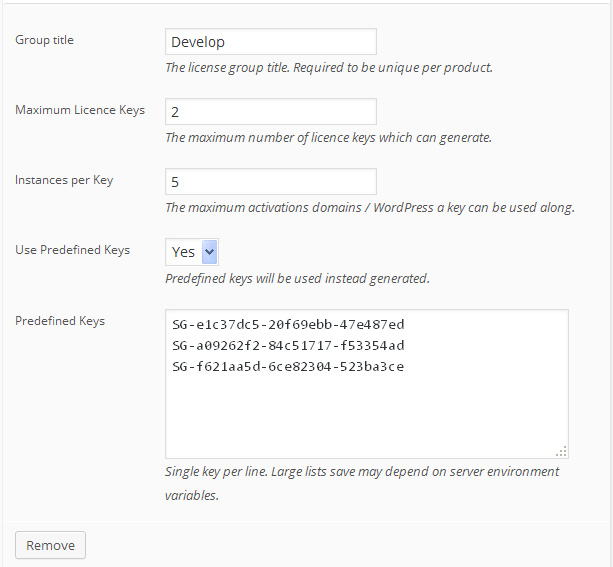Set Pre-Generated License Keys with WooCommerce Software License
The WooCommerce Software License plugin introduces a powerful new feature: the ability to assign and manage pre-generated license keys—also known as manual or admin-provided keys—alongside the plugin’s automated licensing system.
This feature is especially valuable for resellers, software distributors, and developers who already have a pool of license keys generated by third-party systems or external software platforms. Now, you can easily import and manage those existing keys directly within your WooCommerce store.
Why Use Pre-Generated Keys?
There are many cases where automatic key generation may not fit your business needs. For example:
-
You’re distributing licenses for a third-party app or SaaS.
-
You already purchased or generated license keys from a software vendor.
-
You want to handle activation offline or outside of the automated system.
-
You need full control over key formatting and delivery.
Pre-generated keys allow you to bring your own keys into the licensing workflow—without giving up the advanced features offered by the WooCommerce Software License plugin.
Seamless Integration with Existing Features
Even when using your own manually created license keys, you can still benefit from all the existing licensing controls, such as:
-
Allowed Clients – Restrict license usage to specific customer accounts.
-
Instances per Key – Limit the number of activations per license.
-
Expiration Settings – Apply validity periods to keys.
-
License Status Tracking – Monitor which keys are used, remaining, or pending.
Your pre-generated keys are fully compatible with the system’s licensing groups, activation tracking, and customer email delivery features.
Combine Manual and Automated Keys
The plugin allows you to create multiple Licensing Groups, which makes it easy to mix and match key types. For example, you can:
-
Deliver a bundle that includes both a pre-generated key and an auto-generated one.
-
Use automated keys for standard purchases, and pre-generated keys for volume licensing or enterprise clients.
-
Segment key pools by product line or platform (e.g., Mac vs. Windows keys).
This flexibility makes WooCommerce Software License an ideal solution for both direct software sellers and resellers managing external license inventories.
Getting Started with Pre-Generated Keys
-
Go to WooCommerce Products → Product → Product Data → License → Predefined Keys.
-
Add your license keys.
-
Assign them to the appropriate Licensing Group.
-
Optionally set usage limits, expiration dates, and customer access rules.
-
When a customer purchases a product associated with that group, the next available key will be automatically assigned and delivered.
Use Case Highlights
-
Software Resellers: Easily upload vendor-provided license batches and sell them through WooCommerce.
-
Educational Licensing: Distribute license keys in bulk to schools or students with usage tracking.
-
Enterprise Clients: Offer pre-arranged keys with customized limits and expiration.
-
Offline Sales: Sell licenses at trade shows or events, and activate them later within WooCommerce.
With the new Pre-Generated License Key support, WooCommerce Software License gives you the best of both worlds—automation where you need it, and manual control where it matters. Whether you’re selling your own software or acting as a reseller for others, this feature empowers you to deliver licenses in the exact format your business requires.