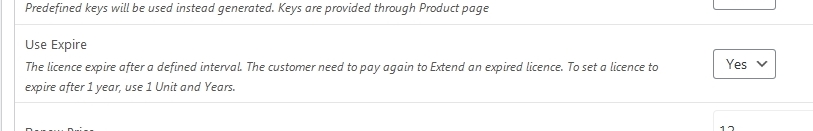Managing software licenses across multiple products can be a daunting task, especially when each product in an order traditionally receives a unique license key. The WooCommerce Software License plugin addresses this complexity with a smart feature: the ability to assign the same license key to all products within a single order. This enhancement not only streamlines license management for both merchants and customers but also ensures that licensed applications continue to function seamlessly with all their update features and API integrations.
How It Works
By default, the plugin is configured to generate or assign individual license keys for every product purchased. This setup caters to scenarios where products are designed to have separate licenses, providing granular control over licensing. However, certain licensing models benefit from a unified approach, where a single license key is applied to all items in an order. With this feature, when a customer completes a purchase, the plugin bypasses the default behavior and assigns one license key across all the purchased products. This uniformity simplifies post-purchase management, especially in cases where the products are complementary or part of a bundle.
Benefits for Customers
For customers, managing a single license key instead of multiple keys is a significant convenience. It reduces the risk of misplacing or mismanaging multiple credentials and minimizes confusion when it comes to software activation or renewal. Instead of tracking down separate keys for each product, customers can now activate or update all their software using one unified key. This not only enhances the overall user experience but also reduces support queries related to license management, thereby easing the burden on customer service teams.
Enhanced Functionality for Licensed Applications
A common concern with simplifying license key distribution is whether it might impact the functionality of the licensed applications. Rest assured, the WooCommerce Software License plugin ensures that even when the same key is applied across all products in an order, the software’s APIs remain fully functional. The unique product ID ensures that the system accurately distinguishes between individual order items. Licensed applications continue to receive updates and can leverage additional features such as API integrations, ensuring that the streamlined licensing process does not compromise on performance or security. Whether the license key is used for enabling auto-updates or accessing premium support through the API, the system is designed to handle all standard operations with ease.
Integrating the Feature
To create a unique license key for the products in the order, the filter woo_sl/generate_license_key can be used. The following code assigns the created license key to all other licensed products in the order:
add_filter ( 'woo_sl/generate_license_key', 'custom_woo_sl_generate_license_key', 999, 4 );
function custom_woo_sl_generate_license_key ( $license_key, $order_id, $order_item_id, $license_group_id )
{
global $WOOSL_UniqueLicenseKeys;
if ( ! is_array ( $WOOSL_UniqueLicenseKeys ) )
$WOOSL_UniqueLicenseKeys = array ();
if ( ! isset ( $WOOSL_UniqueLicenseKeys[ $order_id ] ) )
$WOOSL_UniqueLicenseKeys[ $order_id ] = $license_key;
$license_key = $WOOSL_UniqueLicenseKeys[ $order_id ];
return $license_key;
}
To assign a specific license key—for example, one retrieved from a custom API—you can use the following code example:
add_filter ( 'woo_sl/generate_license_key', 'custom_woo_sl_generate_license_key', 999, 4 );
function custom_woo_sl_generate_license_key ( $license_key, $order_id, $order_item_id, $license_group_id )
{
global $WOOSL_UniqueLicenseKeys;
if ( ! is_array ( $WOOSL_UniqueLicenseKeys ) )
$WOOSL_UniqueLicenseKeys = array ();
if ( ! isset ( $WOOSL_UniqueLicenseKeys[ $order_id ] ) )
{
$endpoint = 'api.example.com';
$body = [
'name' => 'LicenseKeyRetrieve',
'email' => 'lkr@example.com',
];
$body = wp_json_encode( $body );
$options = [
'body' => $body,
'headers' => [
'Content-Type' => 'application/json',
],
'timeout' => 60,
'redirection' => 5,
'blocking' => true,
'httpversion' => '1.0',
'sslverify' => false,
'data_format' => 'body',
];
$apiResponse = wp_remote_post( $endpoint, $options );
$apiBody = json_decode( wp_remote_retrieve_body( $apiResponse ) );
$WOOSL_UniqueLicenseKeys[ $order_id ] = $apiBody->license_key;
}
$license_key = $WOOSL_UniqueLicenseKeys[ $order_id ];
return $license_key;
}
Conclusion
The ability to assign a single license key to all products in an order represents a significant leap forward in license management for WooCommerce users. By simplifying the process, the WooCommerce Software License plugin not only improves the customer experience but also maintains the full range of functionality required by licensed applications. This innovation strikes the perfect balance between ease-of-use and powerful licensing capabilities, making it a valuable asset for any business looking to streamline its software distribution process. With this feature, businesses can ensure that license management is as efficient and user-friendly as possible, paving the way for smoother operations and happier customers.
Read more