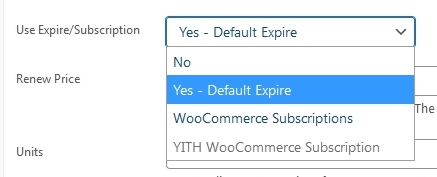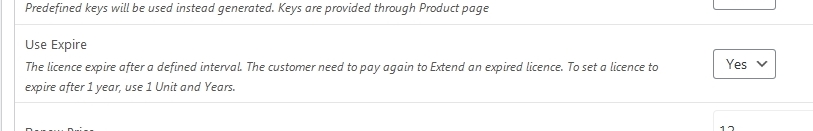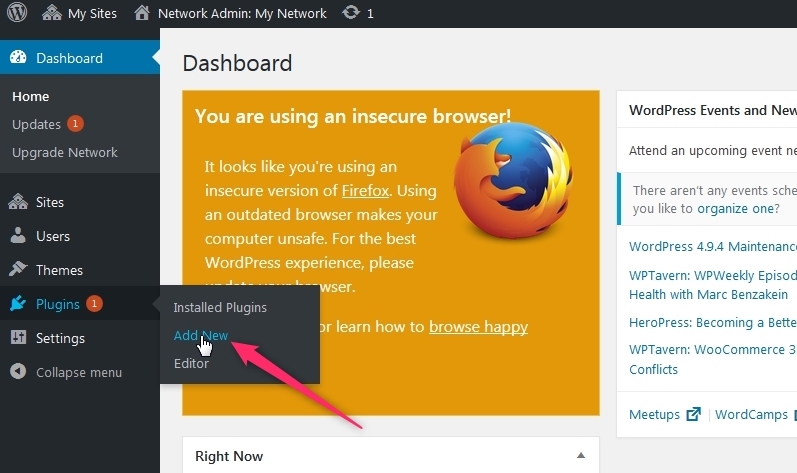WordPress MultiSite is a powerful environment to run multiple sites and manage on the same panel. MultiSite Is very easy to set-up, mainly require few more code lines to your system.
The WP Software Licence plugin include the required capabilities, functionality and features to run along with a MultiSite ecosystem. It does not require a specific set-up, it will work similarly as for a single site instance.
The plugin can be installed and activated through SuperAdmin Dashboard, making the plugin available to all site in the network using WooCommerce shop:
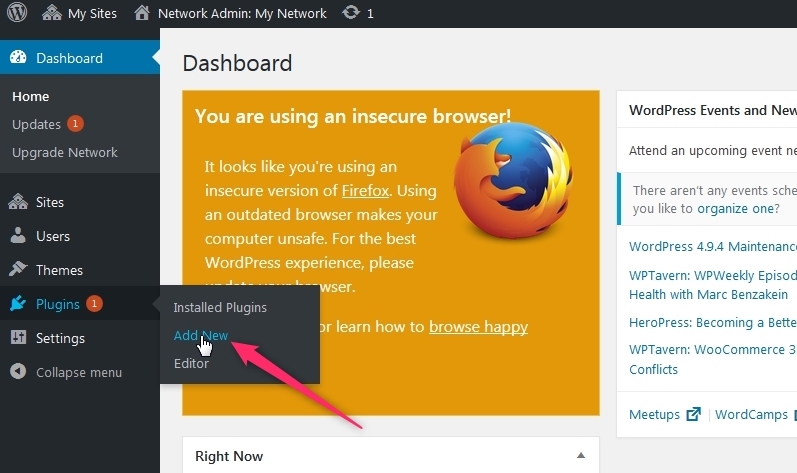
If the plugin is required to be active only for specific sites, the code can be activated from each sites where need, just like a regular plugin.
Read more