Creating Expire for Licenses, subscriptions through YITH WooCommerce Subscription or WooCommerce Subscriptions is straightforward using the WP Software License. This is controlled through an option within the Product license area:
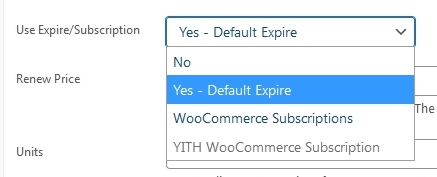
Depending on the active plugins on your side, the above options becomes selectable.
For easy management and track of all existing customers and their license keys, the plugin implements a dedicated interface as Licenses. Within the area, each of the keys appears along with its own appropriate details:
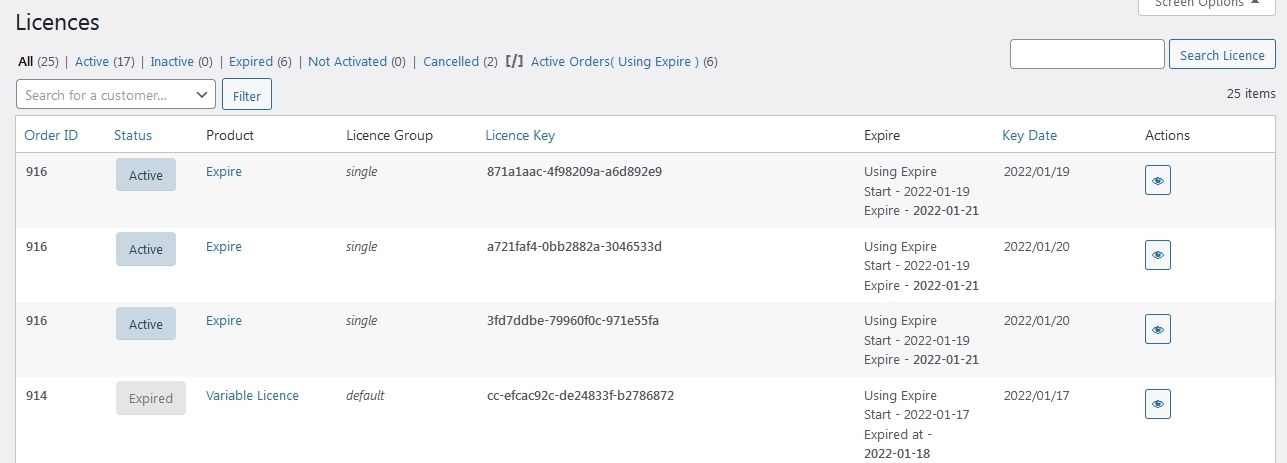
As default, the following columns are available for the table:
- Order ID
- Key / Licence Status
- Product
- Customer
- Licence Group
- Licence Key
- Expire
- Key Date
- Active Domain
- Actions
The columns can change through the Screen Option or programmatically using a custom filter as details on Add custom columns to dashboard Licences interface.
Using the top header options, the License list becomes filterable. This helps to easily visualize the required chunk of licenses with a specific status or attribute:

The list is dynamically populated, depending on the found licenses types within the system at a given point. The default fields are:
- All – list all license keys.
- Active – all licenses with active status.
- Inactive – show items with inactive statuses.
- Expired – outputs the expired licenses, for which the expiration data has outdated and no extend occurred.
- Not Acticated – all license keys not yet activated ( if using the Start the Expire on activate option ).
- Cancelled – list items with cancelled status.
- Active Orders( Using Expire ) – show active orders using expire / subscription
The Active Orders( Using Expire ) filter, outputs all Active Orders with licensing set-up, using either internal Expire functionality or Subscription for WooCommerce Subscriptions / YITH WooCommerce Subscription. This is a straightforward function to facilitate the visualisation of all non-expired, on-going subscription types licenses.
Category: News