Licence Keys is a reliable tool to maintain control over code install, maintenance and update. As default, on key activation, a unique client id ( usually the domain name) is assigned to the key. This is being used further to allow API interaction like updates.
A complete licensing integration presume the keys are activated from the client side (see activate API method, also a time interval occurrence when the application on client calls the WooSoftwareLicense API using status-check method to ensure license is still valid/available and updates are on the way.
When doing such status-check action, the licence key and the unique client id ( the domain name ) are being passed through the API. The information block is being checked on the system and a response is provided in a JSON format.
There are scenarios when the client domain change, this require the key instance un-assignment from the old domain, then re-usage on the new site / application. While this solution works fine for majority, some clients (mainly developers) might find that as an enclosure. If a development process goes through multiple instances (like development, staging, live) while migrating the database from an instance to another, will make the licensing key to go off, since not being activated for all domains.
An easy approach for this will be to trigger the option “Assign domain to key on status-check method”. This makes the system to automatically add a new domain, if not being active for a specific key. So instead to return an invalid client application install, it will reply with a success status, as long there is free slot for a new assignment on the specific key ( see Instances per Key option )
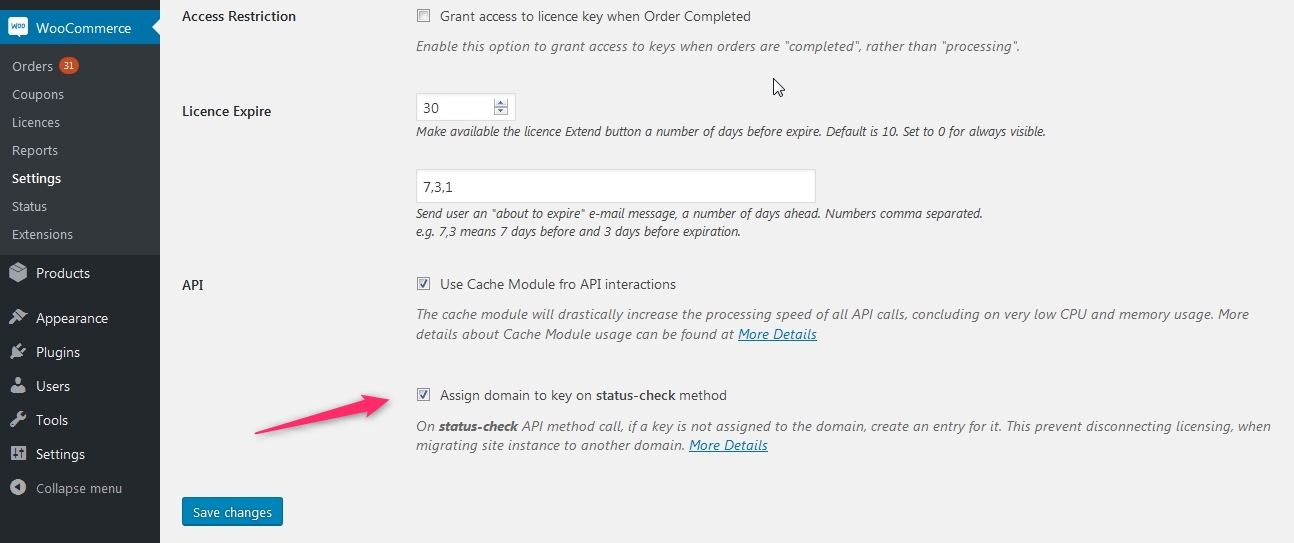
The setting is located within admin dashboard at WooCommerce > Settings > Products > License Products
Category: News