Assigning license groups to variation products in WooCommerce is a powerful feature of the WP Software License plugin. This functionality provides enhanced flexibility and control over licensing management, allowing businesses to tailor licensing options for individual product variation.
Understanding License Groups
License groups are predefined sets of licensing parameters that can be applied to products or their variations. They define the terms and conditions under which a product can be used, such as the number of license keys, the number of allowed installations, the duration of the license, and other relevant restrictions. By creating multiple license groups, businesses can offer diverse licensing options to cater to different customer needs.
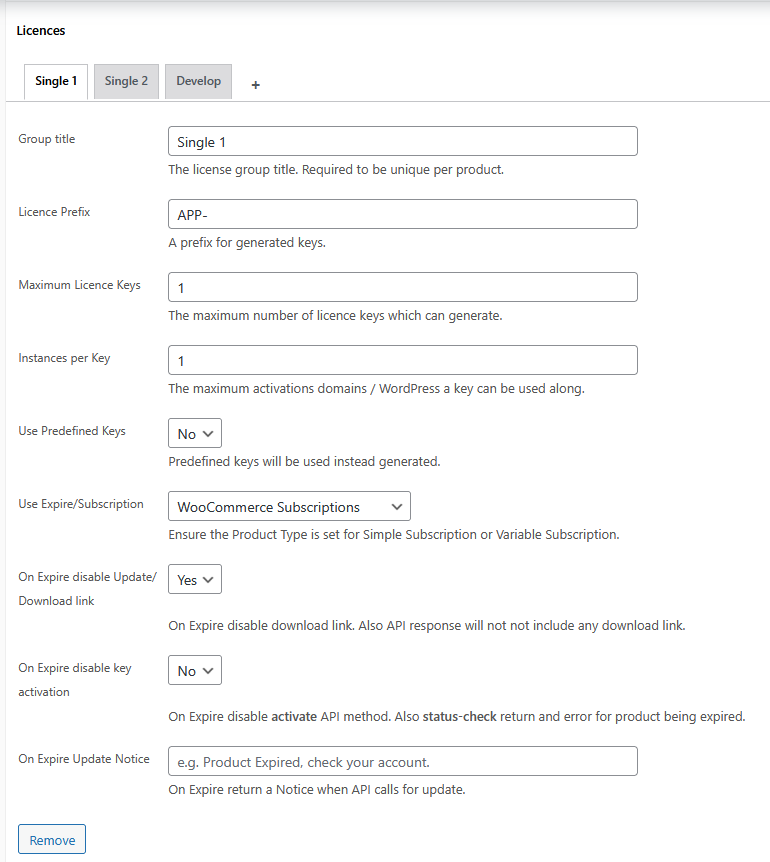
Creating License Groups
To begin, navigate to the WooCommerce Product area within your WordPress dashboard. Here, you can create new license groups by specifying the desired parameters for each group. For instance, you might create one group that allows single-domain usage and another that permits multiple-domain usage. This setup enables customers to choose a licensing option that best fits their requirements.
Assigning License Groups to Product Variations
Once your license groups are established, the next step is to assign them to specific product variations. This process is straightforward:
-
Navigate to the Product Editor: In your WordPress dashboard, go to the ‘Products’ section and select the variable product you wish to edit.
-
Access the Variations Tab: Within the product editor, click on the ‘Variations’ tab. This section displays all the variations associated with the product.
-
Select a Variation: Expand the variation you want to assign a license group to by clicking the corresponding arrow.
-
Assign the License Group: Within the expanded variation settings, you’ll find a dropdown menu labeled ‘License Group.’ Select the appropriate license group from the list.
-
Save Changes: After assigning the license group, ensure you save your changes by clicking the ‘Save Changes’ button.
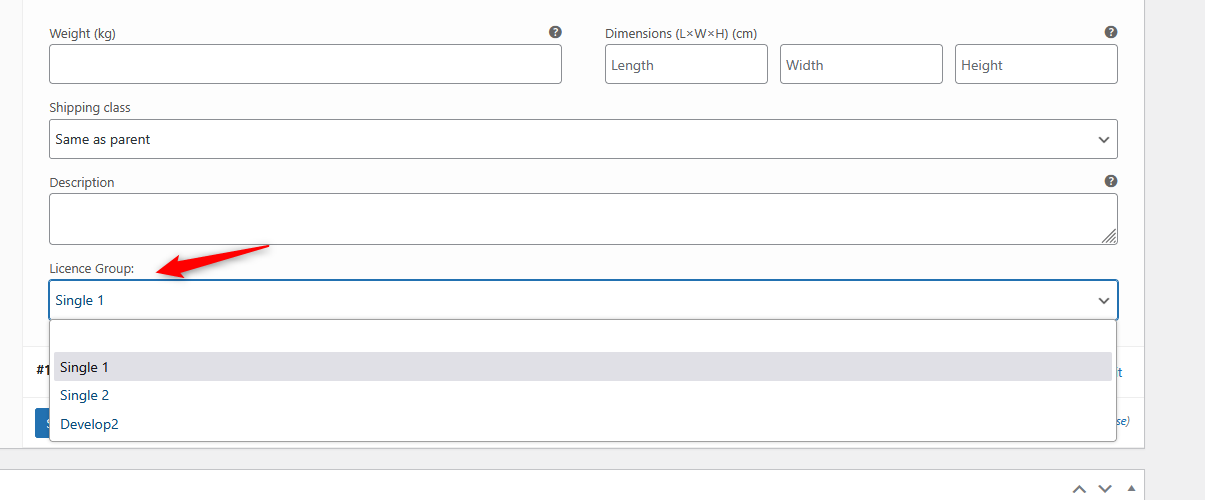
Repeat these steps for each variation that requires a specific license group.
Benefits of Assigning License Groups to Variations
This feature offers several advantages:
-
Customized Licensing: Each product variation can have its own licensing terms, allowing for tailored solutions that meet diverse customer needs.
-
Enhanced Flexibility: Businesses can offer multiple licensing options for a single product, such as different pricing tiers based on usage rights.
Optional Licensing Application
It’s important to note that assigning a license group to a variation is optional. If a variation does not have an assigned license group, it will not utilize any licensing functionality. This flexibility allows businesses to decide which variations require licensing and which do not, accommodating a wide range of product offerings.
Practical Example
Consider a software company selling a plugin that is available in different versions: ‘Standard’ and ‘Professional.’ The ‘Standard’ version might come with a license allowing installation on a single site, while the ‘Professional’ version permits installations on multiple sites. By creating two license groups—’Single Site License’ and ‘Multi-Site License’—and assigning them to the respective variations, customers can select the version that aligns with their needs, and the appropriate license is automatically applied upon purchase.
The ability to assign license groups to product variations in WooCommerce via the WP Software License plugin significantly enhances the platform’s flexibility and control over product licensing. By implementing this feature, businesses can offer customized licensing options, improve compliance management, and better meet the diverse needs of their customer base. This functionality streamlines the process of managing licenses for variable products, making it an invaluable tool for businesses offering products with varying licensing requirements.
Category: News